Actually, given my affinity for cosmopolitan cities with a wealth of history, culture, art, theater, architecture, local lore and more, I hope to expand my knowledge in many ways on any trip, whether taking me to Dayton or Vienna. (I might actually have learned more in the former.)
But what I'm referencing here is my tendency to discover at least one digital tool--website, app, etc.--per trip to further enhance my travel experience, which usually involves traveling solo.
Sure, my first trip to Europe, in 1993, came before email or the Internet were commonplace, let alone smartphones, online maps or apps.
 And yet somehow I managed to get there, have a great time, navigate the subways in London & Paris and find my way to Liverpool, Giverny and EuroDisney.
And yet somehow I managed to get there, have a great time, navigate the subways in London & Paris and find my way to Liverpool, Giverny and EuroDisney.So I'm not suggesting that anything I'm about to share is all that vital, and many of the tools I cite aren't exactly new or novel.
There are also undoubtedly numerous similar websites & apps, and I am not pretending to have tried them all, nor to have strenuously compared the ones I know about.
But between resources I have long used and those I've newly learned about, my hope is to surface something that may be of benefit to someone else.
Depending on your destination, it is quite likely my suggestions here will be supplemented by tools more local in nature, whether information from a regional travel expert, newspaper websites or a Zagat dining guide.
And, of course, you're likely to also utilize websites and/or apps for specific airlines, hotels, car rental firms, rail systems, subways, restaurants, museums, attractions, sports teams, venues, etc.
So with the understanding that this isn't exhaustive and that anything listed can bridge multiple categories below, in the name of sharing some things I've learned--while asking for any similarly useful tips and tools--here are some helpful travel planning and tourism websites & apps.
Decide Where to Go
I have long kept a short list of places I'd like to visit, with both the initial inspiration and action-taking motivation coming from a variety of sources, mostly offline. These date back to Time-Life books on an aunt's bookshelf that I cherished seeing in childhood, to magazines such as National Geographic Traveler and Travel + Leisure to word-of-mouth.
But I am constantly exploring online, and some good options for generating trip ideas include:
(Note: Any beige-colored text is an intended clickable link; avoid blue, double-underlined links as this is advertising I don't control.)
Decide Where to Go
I have long kept a short list of places I'd like to visit, with both the initial inspiration and action-taking motivation coming from a variety of sources, mostly offline. These date back to Time-Life books on an aunt's bookshelf that I cherished seeing in childhood, to magazines such as National Geographic Traveler and Travel + Leisure to word-of-mouth.
But I am constantly exploring online, and some good options for generating trip ideas include:
(Note: Any beige-colored text is an intended clickable link; avoid blue, double-underlined links as this is advertising I don't control.)
 - List Challenges - Travel - This is a pretty fun way to remind yourself where you've been and note places you might like to see.
- List Challenges - Travel - This is a pretty fun way to remind yourself where you've been and note places you might like to see.On their 100 Places to See Before You Die "challenge," I've seen 48, with 16 others of definite interest. On Famous Cities, I scored 39/90, leaving more than half in "hope to get to" territory.
- NationalGeographic.com/Travel - Online articles from National Geographic Traveler magazine are just one aspect of the vast resources in the Travel portal of National Geographic's website. Trip Ideas, Top 10 and Destinations A-Z all feature abundant information that can conceivably motivate anyone to start planning and packing.
- Places to See guides - Some years back, the book 1000 Places to See Before You Die by Patricia Schultz became pretty popular. I have a copy and it's fun to peruse. Although there is a 1000places.com website, it primarily promotes the book, but there is an iPad app, a Facebook page and a free eBook and newsletter.
Many online outlets have published similar lists, although not nearly as extensive but with the benefit of impressive color photography. I found the recent 41 Places to See Before You Die from Architecture and Design to be pretty good.
Figure Out How to Get There
- Travelocity - I have found this popular site--and app--a bit more to my liking than the similar Expedia and Orbitz. All allow you to search for flights, hotels, car rentals, vacation packages, cruises and more. If you search for Hotel + Flights together, you can find some pretty good deals, often a good bit cheaper than booking air & lodging separately.
- Kayak - In large part, this site/app is similar to the aforementioned, but allows you to compare prices against those on other sites and to set Price Alerts to track when airfare change.
- Trafalgar.com - I've always tended to book trips on my own, but many enjoy the convenience of a guided tour. Trafalgar is one of the largest tour operators--though many more exist, so check around--and has a pretty good website for perusing thousands of tours. Even if you plan on traveling solo, checking tour itineraries can often add to your acuity of things to see.
- RailEurope - This site combining maps, schedules and fares for over 50 train companies across Europe can be invaluable for those visiting the continent. There's also an app, but reviews for it are terrible, so be wary; I haven't used it.
- World Airport Codes - In researching travel, I've long found it beneficial to be familiar with 3-letter airport codes for primary and smaller airports in various locales, so this website can be helpful.
Discover Great Deals
As referenced above, I have saved money booking flights & hotels together through Travelocity, but haven't availed myself of deals offered via other travel discount sources. But I do get regular emails with offers from the first two sites listed below; I recommend subscribing if you're on the lookout for travel deals.
- TravelZoo.com - In addition to the website and emails, there is also a Travel Zoo app.
- Gate1Travel.com - Sign up to get their Weekly Deals email.
- Priceline - I've never used Priceline and it now seems to largely work like Travelocity, Expedia, Orbitz, Kayak, etc., but there is still a Name Your Own Price feature that theoretically can save you money on hotels.
Book a Room
- Booking.com - This site/app has become my go-to source for finding and booking hotels around the world. I prefer not to have to pay upfront and to be able to cancel without penalty, and have found Booking.com to best accommodate this (though not in all cases). They also offer excellent customer service, including reaching out to hotels for you with questions, requests, etc.
- Hotels.com - Similar to Booking.com, with a user-friendly website and app, but I now prefer the former a bit more.
- ChoiceHotels.com - This site lets you search thousands of hotels of brands under the Choice Hotels umbrella. While Quality Inn, Comfort Inn, Clarion, Rodeway Inn and EconoLodge don't have the panache of Marriott, Hilton, Hyatt, etc.--and I'm not necessarily endorsing any brand or hotel--I have found them rather sufficient and reasonably priced. With hotels virtually everywhere, ChoiceHotels.com at least lets you gauge what lower-end rates are like in almost any place at the time you are considering going.
- Airbnb - I have yet to get aboard the airbnb bandwagon, but the concept of renting rooms, homes and other lodging from local hosts around the world is intriguing, and has proven quite popular. From what I've read, considerable safeguards are put in places for hosts and lodgers alike, and both website and app seem to do a good job of depicting the places made available. This Paste magazine article offers seemingly smart tips for travelers considering airbnb.
HostelWorld.com - On my first excursion to Europe, mentioned above, I stayed in youth hostels in London and Paris. This site can help students and others looking to travel on-the-cheap find inexpensive accommodations in almost any country.
Determine What to See & Do
- RickSteves.com - Rick Steves and his colleagues provide the best travel guidance on the planet, but concentrate only on Europe (though Rick broaches much more on his Facebook page). His location-specific guidebooks are so invaluable--advising not only on what to see, but how to best appreciate a huge museum, ornate church, public square, etc.--that I acutely miss them when traveling beyond Europe. Most, if not all, are now available in e-Book form, and given that they have always been text heavy, photo-light, they translate particularly well to hand-held devices. But even without paying a dime, you can see Rick's recommendations of top sights in hundreds of European cities through the recently revamped website.
- TripAdvisor - The behemoth in peer-to-peer travel advice lately seems to be transforming itself into a hotel-booking competitor to Hotels.com, Booking.com, Travelocity, etc., but still hosts a ton of great information on top attractions, restaurants and more in any global destination. I find in their Attractions section of Top Things to Do in any city--based on tourist ratings--to be an invaluable tool for at least knowing what I should consider seeing. Lately, the TripAdvisor app has been simpler to use than the website.
- Top 10 (City Name) - Even in printed book form, the Top 10 series from DK Eyewitness Guides has always proven to be astute, concise and compact--and available for almost any major city and other locales. I've now taken to downloading the Kindle edition for anywhere apt that I visit, and even in the planning stage, I love to use Amazon's "Look Inside" feature to freely peruse the Top 10 highlights (such as for Paris in this example). To do this you must get to the product page for the paperback version, not the Kindle edition.
- 10Best.com - This travel site from USA Today works similarly in concept to the books cited above, though there is no correlation. For numerous destinations, you can find "10 Best" lists covering things like seafood, dance clubs, things to do with kids and the 10 best overall attractions.
- AAA eTourBooks and App - For U.S. and Canadian destinations, AAA Tour Books have long been my most utilized and trusted guides. If you are an AAA member, you can still get books and maps from your local office, but now you can download eBooks in a variety of formats. They seem to focus on cities (rather than states/regions like the printed books do), but contain thorough restaurant & hotel listings/ratings, as well as top attraction picks.
In addition to enabling Roadside Assistance via smartphone, the upgraded AAA app offers Travel Guides (somewhat hidden under the Maps section off the Main Menu). These aren't as extensive as the books, but I like the list of Must-Do-Activities that are included for many major American cities.
- TravelandLeisure.com - The website of Travel + Leisure magazine has tons of great, free content on many destinations, including numerous Top 5 lists of sights, restaurants, etc. The Trip Ideas section certainly could also warrant inclusion in my Decide Where to Go category (above).
- WikiVoyage and WikiTravel - WikiVoyage.org is part of the Wikipedia umbrella; WikiTravel.org was created first and thus has the better name. Both have good siteseeing information, but I find the information about finding your way to town from the airport or train station to be the most valuable content.
- Fodors, Frommer's, Let's Go, Lonely Planet - Rather thorough online content is available for free from these longtime travel guide publishers, with Let's Go long being a leader in student travel experiences.
- Local Guides - in print, in person - You'll have to check what's available for your destination, but I have found it beneficial to accompany guide books from major publishers with those written by a local, with Mexico City Unanchor Travel Guide and My Rio Travel Guide e-Book being two examples. Per your budget, I also advise availing yourself of a local travel guide--or just a shrewd taxi driver--who speaks your language, as they can often expand your experiences in ways books, websites and apps can't. Do some Googling or ask your hotel, while there or beforehand.
- Roadside America (website and app) - Besides world famous sites, I enjoy encountering oddball attractions when I take road trips, and this site/app helps me know where I may find some.
- Facebook and Twitter - Word-of-mouth has always been one of the best routes to receive valuable travel advice, ideas and recommendations. And the online communities of Facebook & Twitter only multiple the number of people from whom you can seek--or perhaps just glean--trip inspirations and targeted suggestions & assistance.
Find Your Way Around
- Google Maps (especially the app) - One of the most valuable things I've discovered on trips to Europe, South America and Mexico in recent years is that even when not paying to use local data/cell coverage nor at a Wi-Fi hotspot, the blue dot of the Google Maps app will show me where I am. And often more importantly, which way to turn.
Of course, sometimes the map will be fuzzy, or not work at all--and you can't really seek directions without data/wi-fi coverage--so when I do have Wi-Fi (such as at my hotel or pretty much any Starbucks or McDonald's), I make a point of taking iPhone screenshots of map imagery that may be vital.
Pre-trip, I take screen shots of web-based Google Maps (often including walking directions from attraction to attraction), convert the .jpg to a PDF and send it to the Kindle app on my iPhone. This way, I have the maps I may need even if I can't access them in real-time.
 - Subway Maps - Subway, Metro or--in London--"Underground/Tube" maps & information for any major city that has a rapid transit system can be easily found online, and I recommend the screenshot/PDF trick mentioned just above so you have it handy even when subterranean. New York, London, Paris, Tokyo and many other metropolises also have smartphone apps with maps of their systems, but of course they may not work without Wi-Fi or if in a tunnel. Subway maps for several major cities can be found through this link on MapsofWorld.com.
- Subway Maps - Subway, Metro or--in London--"Underground/Tube" maps & information for any major city that has a rapid transit system can be easily found online, and I recommend the screenshot/PDF trick mentioned just above so you have it handy even when subterranean. New York, London, Paris, Tokyo and many other metropolises also have smartphone apps with maps of their systems, but of course they may not work without Wi-Fi or if in a tunnel. Subway maps for several major cities can be found through this link on MapsofWorld.com. - Taxi Finder app - I've never used this, so mention it more than recommend it. Oddly, there are only 6 reviews on the iPhone App Store, 3 that give it 5 stars and 3 that give it 1 star. My advice about catching a cab in an unfamiliar city is if you feel unsure about hailing one on the street, find a nearby hotel, decent-looking restaurant or museum and ask them to call you one.
- Uber app - I've never utilized Uber, but in connecting people with short-term rides in a private vehicle or taxi, the company's reach has become quite vast, and from what little I've heard, its service rather dependable. When traveling, I imagine the challenge may be having a signal (Wi-Fi, data) when you wish to request a ride on-the-spot.
Take a Local/Day Tour
While traveling with a tour group for an entire trip has never much appealed to me--in part because I would pay a premium for traveling solo and because I like to take an insane number of photos--I have found short-term tours to be a wonderful way to get to places outside a particular city (such as Masada in Israel, Auschwitz from Krakow and Teotihuacan from Mexico City).
Based on where you're heading, it may be best to just use Google to find local tour operators for the sights you want to reach. Or, if signing up ahead of time isn't vital, just ask your hotel's reception desk or concierge about tours you can join and/or private local guides.
But a plethora of tours can be booked through:
 - Viator.com - As shown nearby, I booked my recent tour to Teotihuacan through Viator, although it was actually led by a local outfit called Amigo Tours. Viator can also be your conduit to various tours within cities themselves, such as a Paris Night Bike Tour.
- Viator.com - As shown nearby, I booked my recent tour to Teotihuacan through Viator, although it was actually led by a local outfit called Amigo Tours. Viator can also be your conduit to various tours within cities themselves, such as a Paris Night Bike Tour.- Gray Line Tours - Begun in 1910, Gray Line proclaims itself "The Largest Sightseeing Company on Planet Earth." Unlike Viator, which seems to primarily be a tour broker, Gray Line is, in most cases, the actual tour operator.
Although both Viator and Gray Line offer tours on bus, bike and foot, most major cities offer locally-operated Hop-On/Hop-Off city orientation tours--which can be a great way to get acclimated--and walking tours of various sorts. I particularly like:
- Walks.com (London) - Going on at least one London Walks tour is almost essential for visitors to that great city. I've enjoyed "Shakespeare's & Dickens' London,"The London of Oscar Wilde" and "Guided Tour of St. Paul's Cathedral." Paris-Walks.com is a similar entity in the City of Lights, and its website has links to walking tours in several other cities.
Eat Somewhere Great
There are hundreds if not thousands of online outlets for finding restaurant recommendations and reviews, though personal suggestions may be as good as any of them, especially if you're not necessarily looking for the swankiest joints in town. The aforementioned TripAdvisor can be a great starting point, and many cities have local magazines that survey the restaurant scene. The AAA eBooks mentioned about rate hundreds of restaurants in major U.S. and Canadian cities, and you can see new & existing 5- and 4-diamond rated places through this link.
Some other websites/apps that may be helpful include:
- Yelp
- UrbanSpoon
- ViaMichelin.com - online outlet of the Michelin Guide
- Zagat
- Gayot
- The World's 50 Best Restaurants - They actually list 100.
- Open Table - I use Open Table extensively to find restaurants--user ratings make for a pretty good qualitative resource, à la Yelp, TripAdvisor, etc.--but just as importantly to make reservations. As of now, it primarily covers the U.S., but I recently booked a table in Mexico City, and the free, easy service also includes participating restaurants in London.
Grasp the Local Language
The only language I speak or readily understand is English, and yet I've never had much difficulty in France, Italy, Egypt, Russia, Spain, Brazil, Mexico and elsewhere. Honestly, this is because many workers in hotels and restaurants speak some English almost anywhere, but the ability to translate is always handy.
 Of course, the problem I've run into when piecing together a question or phrase in a native language is that I'm then left clueless when someone speaks back to me in that language. And even if there is an app that can voice translate long sentences in real-time, not only would a live signal likely be required, but trying to look up long phrases in return would get unwieldy.
Of course, the problem I've run into when piecing together a question or phrase in a native language is that I'm then left clueless when someone speaks back to me in that language. And even if there is an app that can voice translate long sentences in real-time, not only would a live signal likely be required, but trying to look up long phrases in return would get unwieldy.So other than being equipped to ask where the restroom is, or say "Thank You," I haven't much used translation tools when traveling. I know there are many, and others may have better suggestions, but I find the following two worth mentioning:
- Google Translate (website and app) - While Google Translate isn't exactly new, a recent feature that enables the app to translate what your phone camera sees was rather for me valuable in Mexico, as I could read museum and menu text that was only written in Spanish.
As shown in the nearby photo, using a French menu as an example, the translated phrasing isn't always perfect, but usually gives you enough information to be useful. And the "live area translation" works even when your phone isn't getting a data or Wi-Fi signal, which is rather helpful as that's often when you most need it.
- iTranslate App - As with most translation apps, iTranslate requires a signal to work on-the-fly, but I like that it saves your history and Favorites so you can input key phrases you might need to know ahead of time.
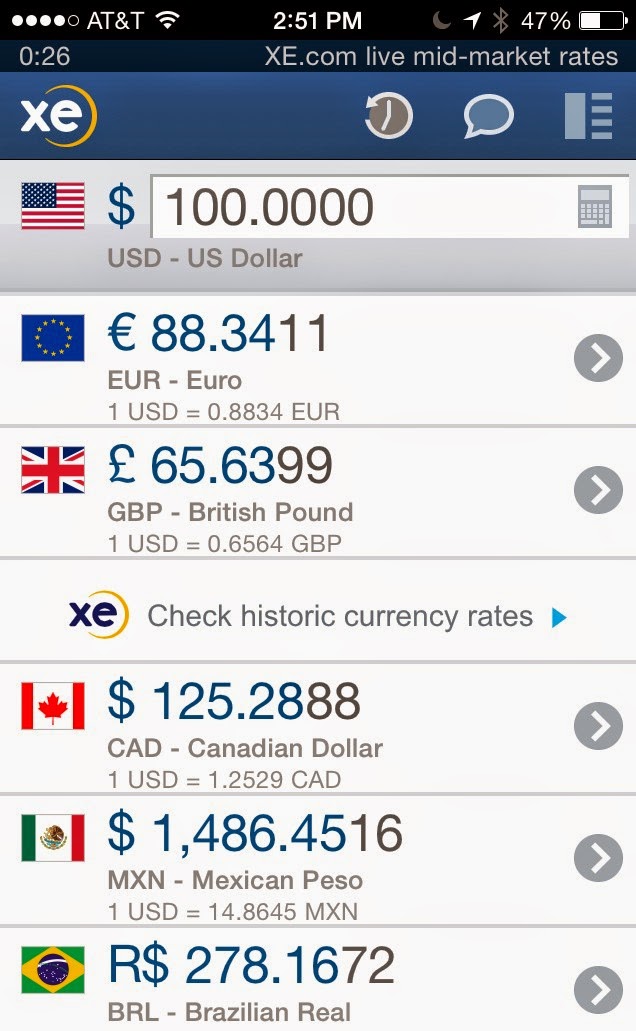 Figure How Currency Converts
Figure How Currency ConvertsAgain, as with most of these categories, there are myriad options for currency conversion, including an app called Amount. But I prefer:
- xe.com (website and app) - My go-to link for currency conversion has long been xe.com/ucc, although basic conversions can be accessed on the home page. I like the xe app better than Amount, even though it's a touch more confusing than it needs to be. It will convert even without a mobile signal, based on the rates when you last had one.
See Something Special
As someone who has traveled to see Bruce Springsteen perform in various locales, made a point of catching specific musicals in New York & London and selected museums to visit based on special exhibits, I appreciate that the internet enables me to learn of timely events in ways that tour books can't.
- TimeOut.com - The popular city guides of TimeOut, with extensive online information for many major destinations, could serve to enlighten you per many of the categories above (things to do, restaurants, etc.). But they can be especially helpful for those wanting to know about special events (festivals and such) and to a lesser degree concerts and theater.
- Pollstar.com - Long one of my favorite sites on the Internet, Pollstar provides tour dates & locations, worldwide, for thousands of musical artists. You can also search by location or venue to see who may be playing when you'll be in town. And if you're wondering if an act you might want to see is likely to perform the songs you want to hear, Setlist.fm is a terrific complementary resource, as you can see setlists for recent (and even long past) concerts by almost any popular music artist.
- Playbill.com - The Listings/Ticket section is essential for knowing what plays & musicals are running (or soon will be) on & off Broadway in New York, in London and across the U.S. and Canada--and how to get tickets. Its Playbill Club, with free membership, offers numerous show discounts. New Yorker's Goings On About Town listings are also quite valuable for those interested in NYC theater.
- LondonTheatre.co.uk - My favorite site to learn what shows are playing in London; the What's On feature can help you see what performances might correspond with your visit. The Official London Theatre guide is also a fine resource.
- VisitMuseums.com - Lists exhibitions happening at museums worldwide, though you should probably also check the websites of any specific museums you may target. Bank of America customers should know about the generous Museums On Us promotion, which offers bank cardholders free entry to over 150 U.S. museums on the first full weekend of each month.
- FrankLloydWright.org - As an afficionado of buildings designed by the great American architect, I have toured many and seen the exterior of dozens more. The website of the Frank Lloyd Wright Foundation offers a fine sortable list, including addresses for all homes & buildings and a breakdown of those open to the public. Similar resources can be found on FLWright.org and AllWrightSite.net.
 - FotMob (Worldwide Soccer Schedules) - The FotMob app is great for ascertaining soccer scores, but if you want to see if you might catch a game when traveling, use the calendar on the Live Scores page of the website. For any date in the coming months, matches in many countries are listed (the home team is listed first).
- FotMob (Worldwide Soccer Schedules) - The FotMob app is great for ascertaining soccer scores, but if you want to see if you might catch a game when traveling, use the calendar on the Live Scores page of the website. For any date in the coming months, matches in many countries are listed (the home team is listed first).- Baseball Schedules - This link on MLB.com has a sortable calendar for all teams across the 2015 season, but you're probably best to use Google to find specific team websites (and schedules), whether for the majors, minors, Japan, Mexico and elsewhere. This Wikipedia link is the best source I could find for a listing of all minor league baseball teams.
- Offbeat.com (New Orleans Jazz listings) - I haven't found a source for comprehensive national or international jazz event listings, but this site covers anything happening in or near the jazz hotbed of New Orleans.
Get Tickets
Official and aftermarket means of getting tickets will vary by locale, venue, type of event, etc. For performances/games not likely to sell out, buyind directly from the venue box office may be the best bet; for tougher tickets a good hotel concierge can often be a viable route even though you'll pay a premium. A local tour can also be an option, as I utilized to attend a soccer game in Rio de Janeiro's Maracana stadium
Following are a few ticket sources to know about, both in advance and while in town (though some only pertain to particular cities):
- Ticketmaster - The predominant ticket seller in the U.S., but also for many events in Great Britain (use Ticketmaster.co.uk).
- TKTS (New York) - The Big Apple's longstanding discount ticket booth now has 3 locations, with the most notable being in the heart of Times Square. I like that the website and app now show listings in real-time, so you can gauge if it's worth going to the booth. TKTS typically offers discounts up to 50% for same-day performances, but the Times Square and Brooklyn booths also sell full-price tickets to future shows. Telecharge.com is the best bet for Broadway tickets at face value ahead of time, while BroadwayBox.com offers discounts to many shows in advance.
- TKTS (London) - The booth is in Leicester Square and as with NYC, you can see what's listed online even though you must purchase in person.
- StubHub and Viagogo - There's never a shortage of ticket brokers, whether in-person, on the corner or online, but StubHub is the biggest and probably safest (I've never had a problem). It seems to primarily serve the U.S., but Viagogo is a similar aftermarket site for events worldwide.
- Ticketmaster - The predominant ticket seller in the U.S., but also for many events in Great Britain (use Ticketmaster.co.uk).
- TKTS (New York) - The Big Apple's longstanding discount ticket booth now has 3 locations, with the most notable being in the heart of Times Square. I like that the website and app now show listings in real-time, so you can gauge if it's worth going to the booth. TKTS typically offers discounts up to 50% for same-day performances, but the Times Square and Brooklyn booths also sell full-price tickets to future shows. Telecharge.com is the best bet for Broadway tickets at face value ahead of time, while BroadwayBox.com offers discounts to many shows in advance.
- TKTS (London) - The booth is in Leicester Square and as with NYC, you can see what's listed online even though you must purchase in person.
- StubHub and Viagogo - There's never a shortage of ticket brokers, whether in-person, on the corner or online, but StubHub is the biggest and probably safest (I've never had a problem). It seems to primarily serve the U.S., but Viagogo is a similar aftermarket site for events worldwide.
- Goldstar - An outstanding free service--registration is required--offering discounted tickets to events of many types in several U.S. cities.
- HotTix - For anyone coming to Chicago, I'd be remiss not to mention this excellent discount ticketer, focusing primarily on live theater.
Share Your Experience
 - Flickr (web and app) - There are many photo-sharing options, including some I should probably know more about, but thus far I've found Flickr to be the best way to post photos taken on my iPhone in real-time (or as soon as Wi-Fi access permits). The App enables immediate upload or via a dedicated email address.
- Flickr (web and app) - There are many photo-sharing options, including some I should probably know more about, but thus far I've found Flickr to be the best way to post photos taken on my iPhone in real-time (or as soon as Wi-Fi access permits). The App enables immediate upload or via a dedicated email address.What I've done is to buy a vanity URL -- QuickPix.me -- through NameCheap.com and use it to mask (i.e. redirect users to) the lengthy Flickr address for my gallery.
- Blogger - Creating a blog is as simple as having a Google username/password, going to Blogger.com and clicking a few buttons. (WordPress is another popular blog platform.) Besides maintaining SethSaith.com, I post on-the-go travel updates to seththetourist.blogspot.com, which allows for quick recaps--often verbally dictated into the Blogger app--that family and friends can easily access.
Travel Safely, Smartly
 - PDFs / Kindle App - As I mentioned under Find Your Way Around above, I make great use of the Kindle app on my iPhone, not just for books I might want to read on planes, trains, etc. or Travel Guides that are a lot easier to carry than in printed form. With the help of Adobe Acrobat Professional, I turn e-Tickets, Hotel Confirmations, Maps/Directions, Subway Maps, a copy of my Passport and many other documents into PDFs that I transmit to my phone via Amazon's "Send-to-Kindle" desktop app. Not only does this make potentially vital information easily accessible without Wi-Fi, but if my phone is lost or stolen, I can get to the documents I may need via Amazon.com (such as on a courtesy hotel computer).
- PDFs / Kindle App - As I mentioned under Find Your Way Around above, I make great use of the Kindle app on my iPhone, not just for books I might want to read on planes, trains, etc. or Travel Guides that are a lot easier to carry than in printed form. With the help of Adobe Acrobat Professional, I turn e-Tickets, Hotel Confirmations, Maps/Directions, Subway Maps, a copy of my Passport and many other documents into PDFs that I transmit to my phone via Amazon's "Send-to-Kindle" desktop app. Not only does this make potentially vital information easily accessible without Wi-Fi, but if my phone is lost or stolen, I can get to the documents I may need via Amazon.com (such as on a courtesy hotel computer). - Plane Mode with Wi-Fi on, plus Skype - I've traveled internationally only for leisure, not business, so I haven't felt the need to pay for international voice and data plans. To avoid running up data roaming charges unwittingly, I keep my iPhone on Plane Mode for the entirely of my trip, but with Wi-Fi turned on. This way, at the hotel, or a local Starbucks or McDonald's, I'm able to surf the internet, text friends (though only those also with Apple devices; I still haven't figured out what WhatsApp does) and make local or international calls for just pennies using the Skype app. If I need to make a call in an emergency, I should be able turn off Plane Mode and access a local carrier's tower, albeit for a pretty penny per minute.














Hi! Thanks for this helpful travel guide. I was hoping I could ask you a question via email, could you let me know where to reach you? Thank you!
ReplyDelete